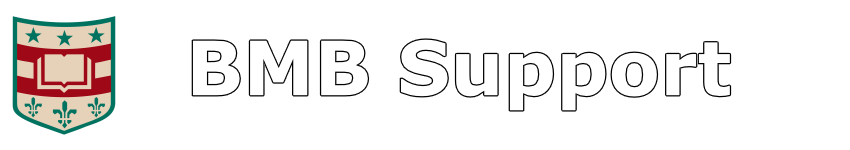Starting with macOS Catalina (10.15), 32-bit applications are not supported and will not run. This includes any 32-bit apps downloaded from the Mac App Store or acquired elsewhere.
Before upgrading your Mac to macOS Catalina, you can first check to see if you have any 32-bit applications installed. After upgrading to macOS Catalina, they will no longer function.
Some common 32-bit applications:
- Non subscription Adobe products (such as Adobe CS6 and older).
- Adobe InDesign CS6
- Adobe Acrobat Pro X
- Installers/Uninstallers for many Adobe products.
- The DRM/Licensing component for many Adobe products.
- EndNote X8 and older versions.
- Microsoft Office 2011 and older versions.
- Several old games and apps purchased in the Mac App Store.
- Several other older software programs used in some labs such as ChemDraw, Chimera, GraphPad Prism, MATLAB, KaleidaGraph, etc.
Please refer to the steps and screenshots below to check your system for any 32-bit applications.
First, click the Apple logo in the upper-left part of your screen, then click About This Mac.
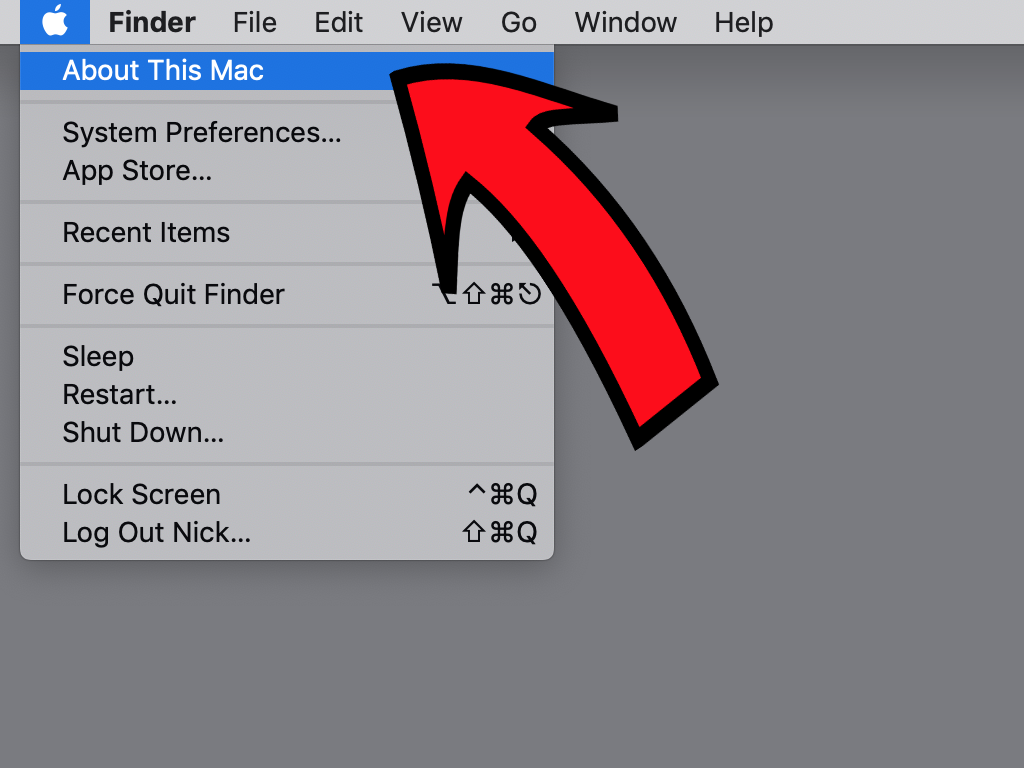
On the window that opens, click System Report.
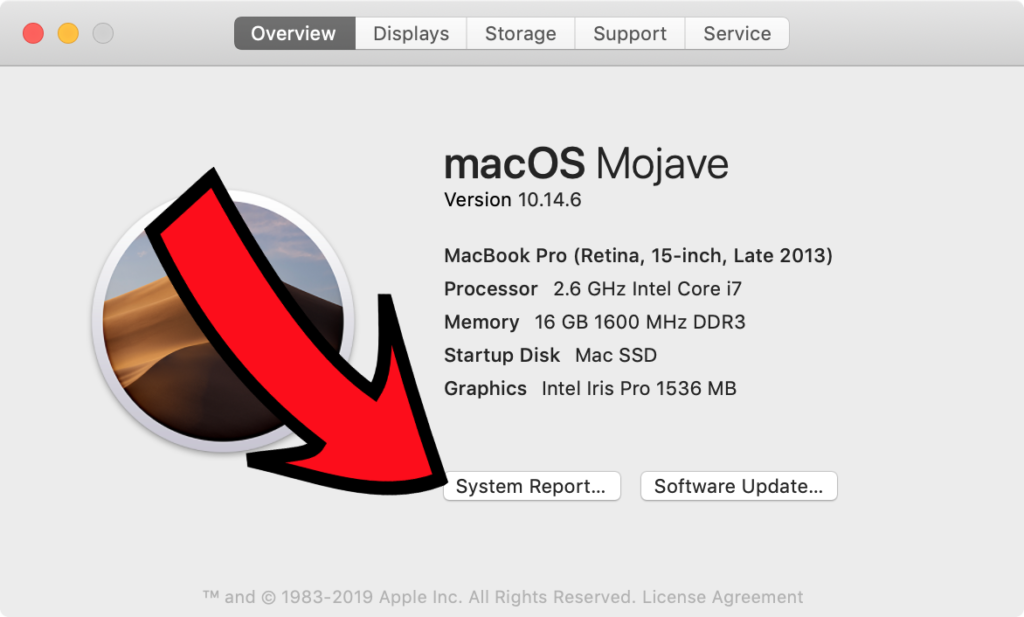
On the System Information window, first click on Applications on the left pane, and then click on the 64-Bit (Intel) header to sort the column to show 32-bit applications (if any).
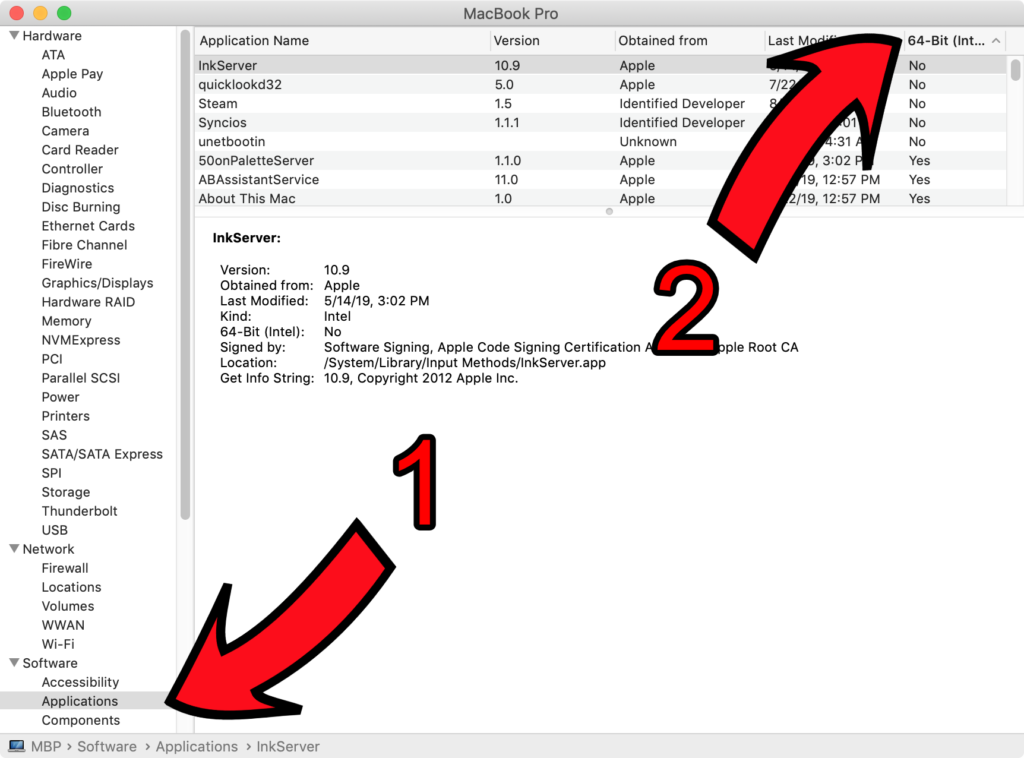
You can click here for more information from Apple.