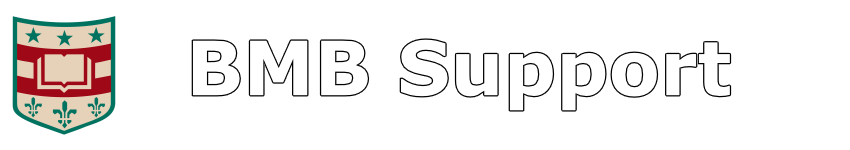Mac OS X 10.10.4 was released in June 2015, and with it comes improved support for third-party SSDs. Apple now allows TRIM to be enabled on 3rd-party SSDs.
“TRIM” is a command that an OS can send to an SSD to assist with its internal drive maintenance, improve its write performance and even help prolong the drive’s life.
TRIM is supported in Windows 7 (2009) and newer, Linux 2.6.33 (2010) and newer, and Mac OS X 10.6.8 (2011) and newer.
Despite adding support back in 2011, Apple had blocked TRIM on “third-party” SSD drives, due to issues some old drives had with it. It was only enabled on “Apple certified” drives that came with a new Mac purchase.
Here is how you can enable TRIM on your system:
* Make sure that your computer is running OS X 10.10.4. You can check your version number by clicking the Apple logo in the upper-left of your screen, then “About This Mac”. You can check for system updates by opening the App Store and then clicking “Updates”.
* Close all open programs (this procedure will need to reboot the computer).
* Open a Terminal window and type “sudo trimforce enable“.
* Enter your admin password and answer “Y” to prompts asking if you are sure that you want to enable TRIM.
If you need any assistance with this, let us know!