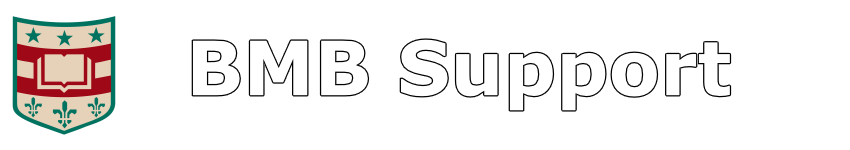Problem:
You can save a new file to a network share just fine, but if you try to update & save an existing file, one of two things happens:
1) Word tells you that it cannot save, due to a permission error.
2) Word does save the file, but the permissions on the file are now reset (such as the “group” losing access).
A possible cause is the lack of the .TemporaryItems folder in the root of the network share (e.g.: //server/share/.TemporaryItems), that everyone has full access to.
Just create that folder and the problem should go away!
This may happen with other Office for Mac applications, but it is usually seen with Word.