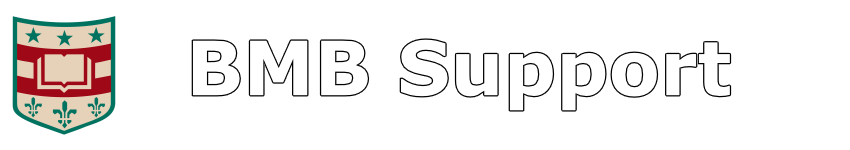What is eduroam?
eduroam (education roaming) is the secure worldwide federated network access service developed for the international research and education community.
For the traveler: eduroam provides per-user, per-session encrypted network access for visitors from participating institutions, without the need to gain guest credentials on arrival to an eduroam enabled location. The connectivity is instantaneous and the infrastructure is authenticated by the user. Study abroad students can join thousands of eduroam hotspots without any hassle or any data roaming charges.
For the institution: eduroam removes the administrative steps required to provision visitors from other educational institutions. Access between networks from R&E institutions is negotiated once during the federation process and for all members of participating institutions. The eduroam network addresses CALEA requirements for visitors from other schools.
How is this different than WUSM-secure WiFi or BMB WiFi?
“WUSM-secure WiFi” may be found only on the Medical Campus at Washington University in St. Louis. It is not world-wide like eduroam. It is usable by most faculty, staff, and students on the Medical Campus, but it may also require account setup and additional software installed on your system before you can use it.
“BMB WiFi” is for just the Biochemistry and Molecular Biophysics department at Washington University in St. Louis. It is the best option for direct access to BMB resources.
Informational video:
https://www.youtube.com/watch?v=TVCmcMZS3uA
Instructions for Connecting:
eduroam has been tested and verified working on macOS, Windows, Linux, Android, and iOS.
While each device configuration & setup may be a little different, they all follow the same basic setup:
- Select the wireless network eduroam from the list of wireless networks.
- Enter your WUSTL Key user name with @wustl.edu after it. For example, if your WUSTL Key is johnsmith you would enter johnsmith@wustl.edu for the username.
- Enter your WUSTL Key password.
- You may be prompted to accept a certificate, press OK, Accept, Continue, or Ignore (it varies based on your device type).
- You are now connected to eduroam.
eduroam can be used at any participating organization. A complete list can be found on the eduroam website.