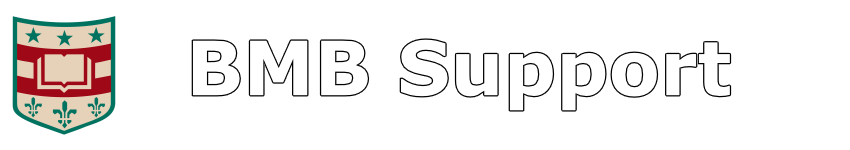Desktop Support
Support for desktop and laptop systems that are being used for department-related work and research is available during standard working hours. Support is available for the following items:
* Hardware diagnostics and repair
* Software updates and installation on RCG administered machines
* Anti-virus and anti-malware software installs and diagnostics
* New system purchases and configuration
* Networking and printing related requests (including DNS registration, assignment of static IP addresses and network diagnostics)
* Wireless networking setup and diagnostics
* New email accounts, access to network shares and configuration of network resources
We cannot offer support (beyond basic network access) for personal or home computers at this time.
Please send in a support request should you need assistance or have questions. Support requests are placed in a queue based on priority (as determined by the RCG). We’ll make every attempt to address your request in as timely a manner as possible.
See the Desktop Support FAQ for more information.
Software Licensing
Most major software productivity applications can be purchased at a discount using the volume licensing and site licensing programs the university has negotiated. This includes, but is not limited to:
* Adobe products (e.g. Acrobat, Photoshop, Illustrator)
* Microsoft products (e.g. Office)
* Endnote
* Maple, Mathematica, Matlab
* Antivirus (e.g. McAfee, Norton)
The RCG can obtain licenses and install the software on your systems. When a commercial software related request is placed, the RCG will fill out the appropriate paperwork (including which fund to charge) and process the request.
Please note that due to restrictions imposed by the university, we cannot provide media or serial numbers to end users.
System Backups
The RCG currently backs up computers using Restrospect (desktops) and CrashPlan (laptops).
If your system is currently backed up via Retrospect, please help us by ensuring the following:
* Your system remains powered on at night and over the weekends
* If a backup is in progress, please do not interrupt it (you may continue using the computer, but please do not cancel the backup process)
* Please do not make redundant copies of the same data on multiple systems. This increases the time it takes to perform backups and needlessly overloads the tapes that data are backed up to.
If you have systems in your lab that are critical to the operation of your research and are not certain about its backup status, please send in a support request.
See the Backup and Archiving FAQ for more information.