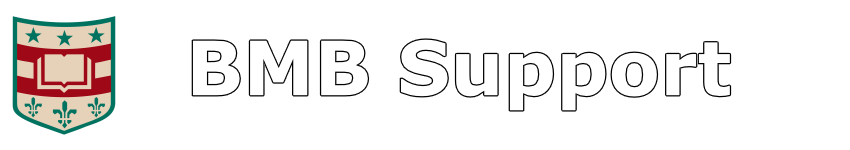The following commands can be copied and pasted into an elevated command prompt (“run as administrator”) to remove all existing rules, and then add/re-add port-specific rules for Retrospect.
netsh advfirewall firewall delete rule name="Retrospect" netsh advfirewall firewall delete rule name="Retrospect Client" netsh advfirewall firewall delete rule name="Retrospect Backup (TCP)" netsh advfirewall firewall delete rule name="Retrospect Backup (UDP)" netsh advfirewall firewall add rule name="Retrospect Backup (TCP)" dir=in action=allow protocol=TCP localport=497 netsh advfirewall firewall add rule name="Retrospect Backup (UDP)" dir=in action=allow protocol=UDP localport=497
You can also save this as a script to remove & re-add rules:
Retro-Firewall.cmd
More information:
Upon installation of Retrospect for Windows, the setup program adds firewall rules to allow incoming connections. Unfortunately, it sets up these rules for specific network profiles (such as Domain, Private, or Public), instead of allowing traffic in with all configurations. Joining your computer to a domain, leaving a domain, or even switching network subnets can trigger a network profile change in Windows, which would then immediately cut off backup server access to your system.
Furthermore, the Retrospect installer adds firewall rules that points to the Retrospect program itself, instead of its specific network port. As you install newer versions of Retrospect, additional firewall rules may accumulate, each pointing to a different version of the program.