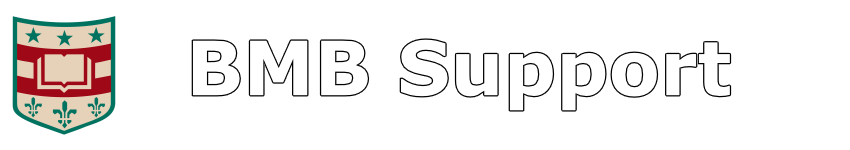More and more users are switching from Desktop to Laptop computers every day. Not everyone knows there are recommended ways to care for a battery, and many users find their laptops lose the ability to be “portable” after only a few months, due to loss in battery capacity.
Proper battery care can be the difference between a battery that is “bad” after just one year, or a battery that can still works well, year after year.
Although some of these guides may be provided by Apple, they apply to any laptop.
Calibrate your Battery Reading
While you may not be able to actually calibrate the battery itself, you might be able to calibrate the system that reads the battery. It is recommended to calibrate your battery reading every now and then. The most basic way of explaining the procedure is like this:
- Fully charge the battery to 100%
- Run the laptop off the battery until it is fully drained (until the system Sleeps or shuts off).
- Fully charge the battery again to 100%.
From Apple:
Calibrating your battery ensures you get the longest possible running time from it. Calibrate your battery during the first week you own it, and then recalibrate it every two months. If you use your computer infrequently, it’s best to recalibrate it at least once a month.
Whenever you purchase new batteries, calibrate them as well.
(source: http://docs.info.apple.com/article.html?path=Mac/10.6/en/9036.html)
Use your Battery
Many users purchase a laptop and then leave them plugged in all the time. It recommended to actually use the battery every now and then to keep it in proper working order.
From Apple:
For proper maintenance of a lithium-based battery, it’s important to keep the electrons in it moving occasionally. Apple does not recommend leaving your portable plugged in all the time. An ideal use would be a commuter who uses her MacBook Pro on the train, then plugs it in at the office to charge. This keeps the battery juices flowing. If on the other hand, you use a desktop computer at work, and save a notebook for infrequent travel, Apple recommends charging and discharging its battery at least once per month.
(source: http://www.apple.com/batteries/notebooks.html)
Keep your Battery Cool
Batteries don’t do well in extreme temperatures; that can shorten the life of a battery. Leaving your laptop in a hot car all day is a sure way to permanently shorten its life.
(Although not as common as extreme heat, extreme cold – such as leaving your laptop in a car overnight during a cold, Winter evening, is another way you can hurt the battery.)
From LaptopLogic:
If you use your laptop in temperatures higher than its specified operating range, 95’F (or 35’C), you may permanently damage your battery’s capacity. I.e., your battery won’t power your device as long on any given charge. You may also find that using your laptop in a very cold environment decreases battery life.