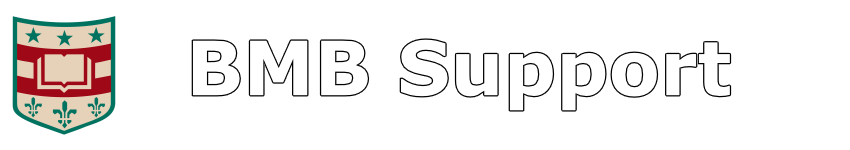Q: Do you automatically back up my computer or laptop?
A: NO. If you want your files to be backed up, you need to submit a support ticket to request backups be made.
Q: The RCG backs up my computer. How often do backups occur?
A: Incremental backups occur nightly, Monday through Friday. Full backups occur on a rotating basis (several times a year). Depending on which “backup group” your system is in, a full backup may occur on the first, second, third or fourth weekend of the month.
Because backups occur at night and on the weekends, it’s important that you keep your system on when you are not at work. If you turn off your computer or allow it to Sleep or Hibernate, it will not be backed up.
Backups for Netbooks/Laptops are attempted during the day. If the computer is not on the network during a backup attempt, it may not get backed up that day. If we notice multiple failed backup attempts, we will contact you to try to work out a scheduled time so we know when we can backup your system. We might not always notice your system not getting backed up, so if you want to verify that it is, submit a help ticket.
Q: What’s the difference between a backup and archive?
A: A backup is a copy of the full or partial contents of your computer to another storage medium (such as another hard drive or tape). We try to keep backups for at least 90 days.
An archive is an item that has been backed up and placed in off-line storage for access at a later date. The RCG does not currently archive data for long term storage by default. If you require archiving services, please contact us.
Q: How are my files backed up?
A: For Desktops and Servers, we currently use an application called Retrospect. For Laptops we use an application called CrashPlan. A backup client is installed on your computer (Windows, macOS, or Linux) that communicates with the server and allows us to back up the files on your system.
Q: Retrospect says that my files haven’t been backed up for X number of days. What should I do?
A: We try to monitor all Retrospect backups on a routine basis. In general, we will contact you when we detect that a backup has been failing. It may be possible for our systems to not catch that a client hasn’t been backed up. In those cases, please contact us, and we will begin an immediate backup of your system.
Please remember to leave your lab computer on during the evenings and weekends so that backups can proceed normally.
Q: Are there any files that you don’t backup?
A: We have the backup server set to skip cache files, audio files (such as MP3s), “temp” directories, and program files (which can usually be reinstalled from their original source, and thus don’t need to be backed up).
(Updated: June 1st, 2017)