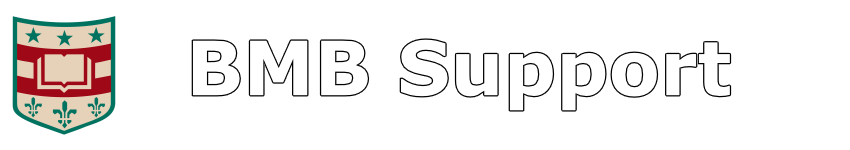Q: I’m having a problem with my computer. What should I do?
A: First thing, try rebooting. There have been many issues in the past that were quickly and easily resolved just by rebooting a system. This is true for Windows, Mac, and Linux systems.
Q: OK, I’m still having issues. Should I call, stop by or send in a support request?
A: Please send in a support request via email or through this site. And please do not email the individual support members directly.
It’s not that we don’t like you. We do. Honest. However, there are a number of ongoing projects related to the computing infrastructure of the department that we have to take care of. Submitting an official support request ensures that your item will be placed (and prioritized) in our queue appropriately. All members of the RCG will see the request.
In addition, you’ll receive an email confirmation with a support request number you can use for subsequent email follow-ups. If one member of the group is busy working on something else, another may be able to address your issue immediately.
Q: So is it ever OK to call or stop by?
A: Yes. When you have no access to the Internet or are on the road and need immediate assistance. Again, whenever possible please use the online submission form or send an email to support@biochem.wustl.edu.
Q: Can you help me with my home computer?
A: Unfortunately we cannot offer support for home or personal use systems at this time. There are always potential liability issues with requests like these.
Q: I have a new computer. How do I get it set up?
A: If the system was ordered through the RCG, we will coordinate setup and configuration with you. This includes transfer of files and folders from the older system to the newer one and any licensed software installs.
For other systems that weren’t purchased via RCG, we can help with basic configuration and network access.
Q: My computer won’t boot/blue screens/is making a funny noise. What should I do?
A: If the system is a department system (e.g. controls a shared piece of department equipment) or is managed by the RCG, send in a support request and we’ll be happy to diagnose and fix the problem.
If you are using Windows, a couple of quick things to try are to boot the computer into Safe Mode and run system diagnostics on it. Or if you’ve recently installed a new application or driver, try restoring to the last known good configuration.
Q: My computer is rebooting without warning. Are you doing something to it?
A: As a matter of policy we do NOT reboot systems (remotely or otherwise) without providing advanced notice unless it is an emergency. Under no circumstances will we reboot a production or instrument controller without letting the users know that a system reboot is going to occur.
If your system is rebooting without warning this may be a sign it is infected with a virus or some other malware. Please run an antivirus scan. If after running the scan you are still having problems, contact us and we’ll help diagnose the problem. It may have a failing hardware component.
Q: What is the status of my support request?
A: We’ll make every effort to keep you up to date on when we anticipate addressing your support request, if we can’t do so immediately. If you don’t hear back from us within a few days of submitting the original request, kindly respond to the autoreply you received when you submitted your request, and inquire on the status of the request.
Q: Should I purchase antivirus/malware protection? / Why is a program asking me to pay?
A: In most cases, you should NOT pay for any software that promises to offer antivirus or malware protection. In fact, some malware will pose as legitimate programs and lie about finding a virus, and then demand you pay for the product before it will clean your system. Those are a scam. The best tools out there are free, and any system can be cleaned without spending a single dime.
Q: What antivirus/anti-malware program should I use?
A: For antivirus, we recommend Microsoft Security Essentials or AVG Free. For general malware removal, Malwarebytes is an excellent choice. Combofix is recommended for the most stubborn malware or rootkits.
Note: for AVG, make sure to do a custom install and un-check all optional components. They aren’t needed, and may cause problems later.
Q: We inherited a piece of computer controlled equipment. Can it be wiped out and have a new OS installed?
A: Yes, as long as you have the software for controlling the equipment available. Without that software we cannot completely restore the functionality of the system.
Q: We inherited a computer from another lab and we can’t login/it behaves funny/has a virus etc… Can you please fix it?
A: Officially we cannot support inherited computers (unless we previously managed it), since we have no records or information about the machine. We can wipe the system out and install a new copy of the same OS (or if you purchase a license for a different OS, install another one) and then configure it.
Remember, even though we are here to help you, the RCG may not be able to help with specialized or lab-specific software or hardware.
(Updated: August 18th, 2014)