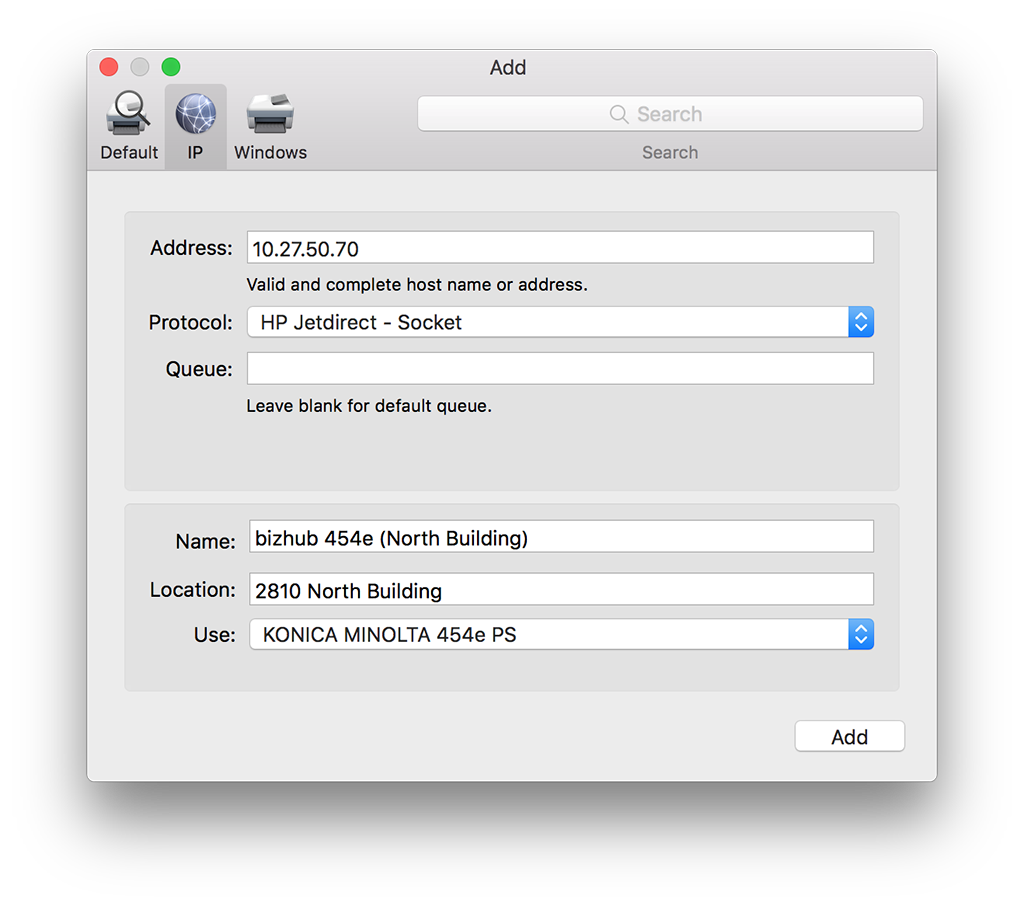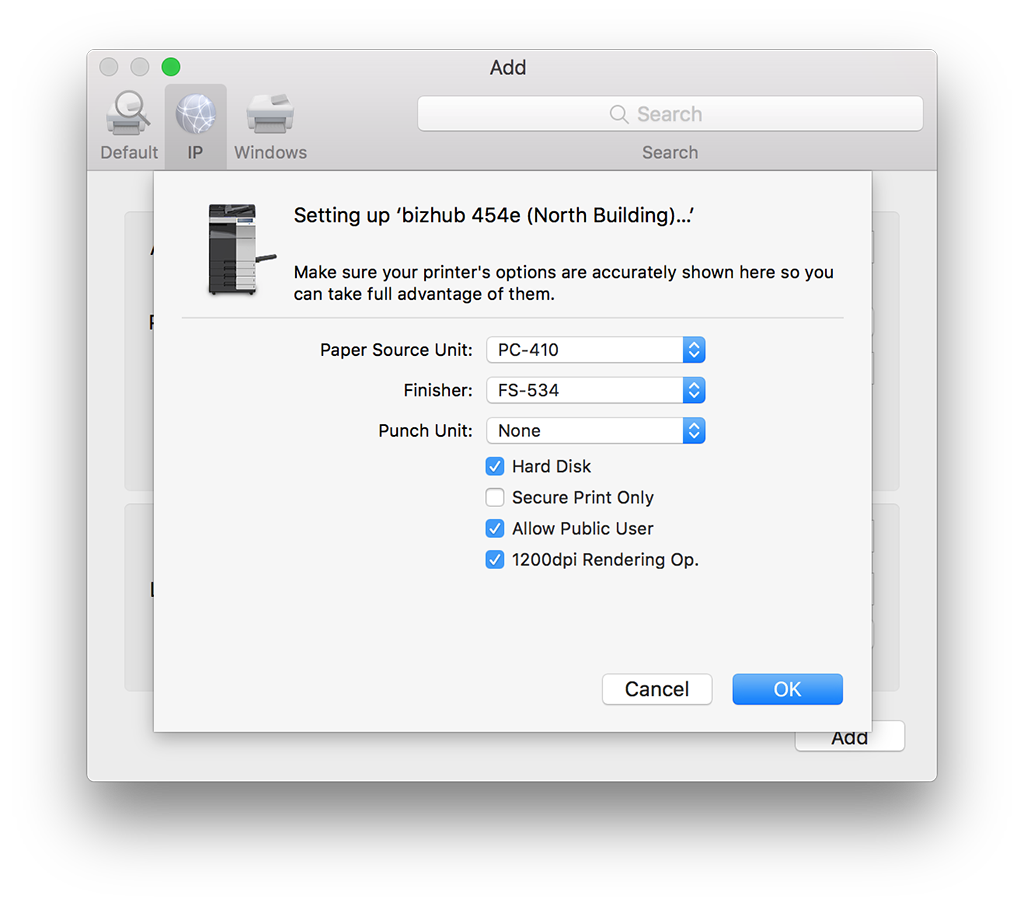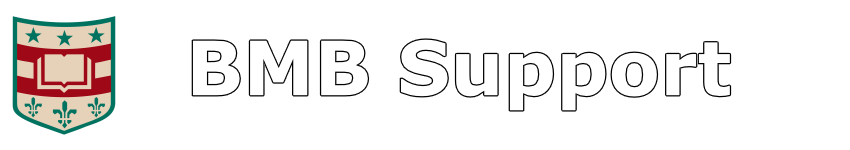Name: bizhub 454e (North Building)
IP Address: 10.27.50.70
Current Location: Room 266, McDonnell Sciences Building
Location: 2810 North Building
Drivers:
Windows (Windows 7 and newer)
macOS (macOS 10.9 and newer)
Other Drivers:
Windows (64-bit), PostScript, v2.90.0.0 (2015), Windows XP/2003
Windows (32-bit), PostScript, v2.90.0.0 (2015), Windows XP/2003
Setup:
For Windows
* Extract the drivers somewhere (such as C:\Drivers\Printers).
* Add a new printer through Settings / Control Panel
* Chose to add a new TCP/IP port, then type the IP address of the printer.
* Select “have disk” when prompted for drivers and choose the location you extracted the zip file to.
For macOS
* Run the installer program to add the drivers to your system.
* Open System Preferences and go to Printers & Scanners.
* Click the + sign to add a printer, then click on the IP tab.
Refer to the screenshots below for setup information after you have installed the Konica Minolta drivers.