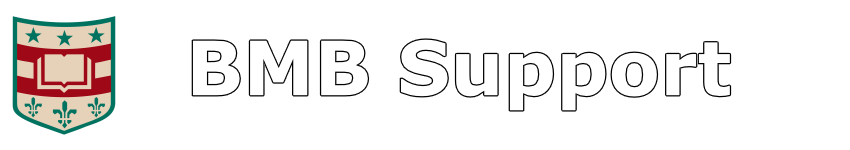Name: bizhub C658 (Admin Office)
IP Address: 10.27.48.70
Current Location: Room 2901, South Building
Driver Downloads:
- Windows (64-bit), PostScript, v11.2.0.0 (March 2019), Windows 7 and newer
- Windows (32-bit), PostScript, v11.2.0.0 (March 2019), Windows 7 and newer
- macOS, PostScript, v11.1.1.0 (2018), macOS 10.9 and newer
- Linux, PostScript, v11.0.0.0.1 (2018), CUPS 1.2 and newer
Older/Other Drivers:
Windows (64-bit), PostScript, v11.1.1.0 (March 2018), Windows 7 and newer
Windows (32-bit), PostScript, v11.1.1.0 (March 2018), Windows 7 and newer
Windows (64-bit), PCL6, v11.1.2.0 (2018), Windows 7+
Windows (64-bit), Fax, v11.1.1.0 (2018), Windows 7+
Windows (32-bit), PCL6, v11.1.2.0 (2018), Windows 7+
Windows (32-bit), Fax, v11.1.1.0 (2018), Windows 7+
Windows (64-bit), PostScript, v2.90.0.0 (2015), Windows XP/2003
Windows (32-bit), PostScript, v2.90.0.0 (2015), Windows XP/2003
Setup:
– For Windows –
* Extract the drivers somewhere (such as C:\Drivers\Printers).
* Add a new printer through Settings / Control Panel
* Chose to add a new TCP/IP port, then type the IP address of the printer.
* Select “have disk” when prompted for drivers and choose the location you extracted the zip file to.
– For macOS –
On newer versions of macOS, you can use AirPrint to automatically add the C658 to your system. Please note that this will not work on all networks (including VPN connections).
* Open System Preferences and go to Printers & Scanners.
* Click the + sign to add a printer, then click on “bizhub C658 (Admin Office)”.
Using AirPrint will set all options and parameters. If you cannot use AirPrint, refer to the instructions below for older versions of Mac OS X.
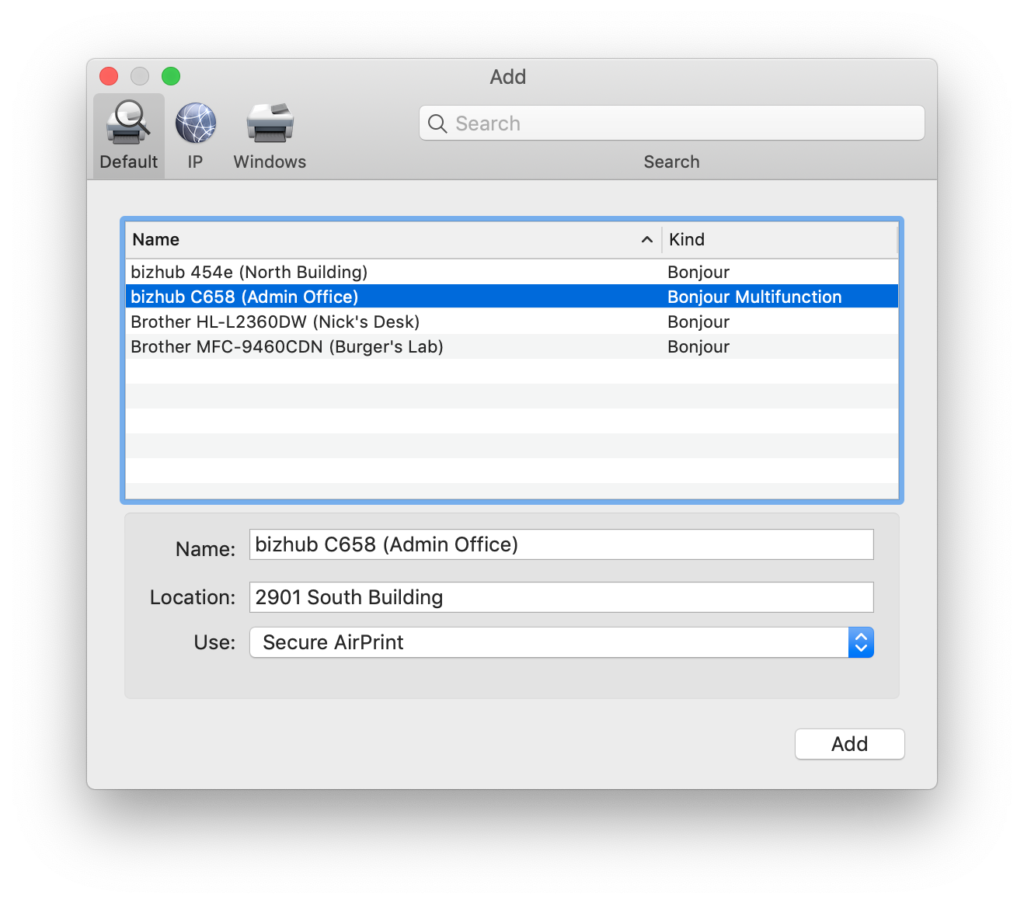
– Manual Install / For older versions of Mac OS X –
* Run the installer program to add the drivers to your system.
* Open System Preferences and go to Printers & Scanners.
* Click the + sign to add a printer, then click on the IP tab.
Refer to the screenshots below for setup information after you have installed the Konica Minolta drivers.
– For Linux –
Refer to the screenshots below for setup information.