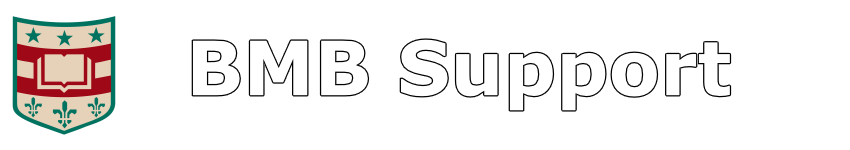When requesting an account, make sure to select Active storage tier.
You may also list others you wish to give access to (using their WUSTL Key / @wustl.edu email address).
When filling out the form, you can follow this guide:
Summary:
“Please create a 5TB allocation for our lab.”
PI WUSTL Key:
(put WUSTL Key of Faculty member here)
Data Security:
“General research”
Storage Tier:
“Active”
Quota (TB):
“5”
Storage Billing Option:
“Consumption” (for free tier)
Access Control List
(put WUSTL Keys of anyone you want to also have access)
Service Use Agreement:
(check the box)