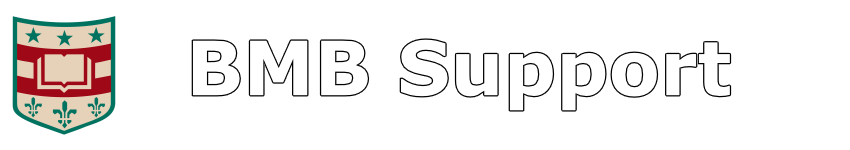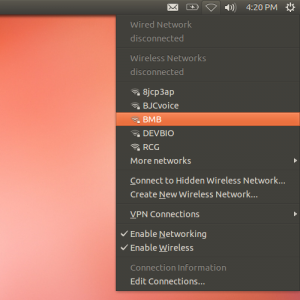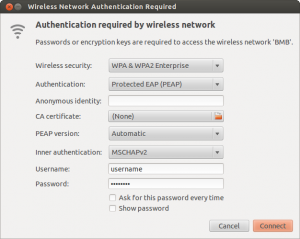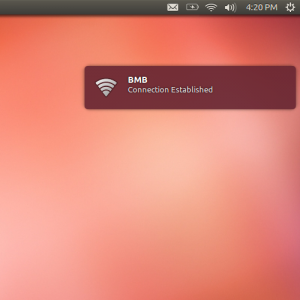The login name and password for your connection is the same as your unique BMB Department network credentials (used for network shares, etc).
PLEASE NOTE: Current versions of Ubuntu (13.04 and newer) have a bug that causes the system to expect a CA certificate, even when you tell it not to (more information here).
There is a work-around (setting “system-ca-certs=” to false), and it involves manually editing the ‘BMB’ connection profile after it is created. We can assist with this.
Need assistance? Just submit a ticket!
|
* Click the WiFi indicator next to the clock.
* Click on the BMB network. |
|
|
* Click the drop-down box next to “Authentication” and select Protected EAP (PEAP).
* Enter your username and password. * Click connect. |
|
|
* Check off the “Don’t warn me again” box.
* Click Ignore. |
|
|
You should now be connected to BMB WiFi! |