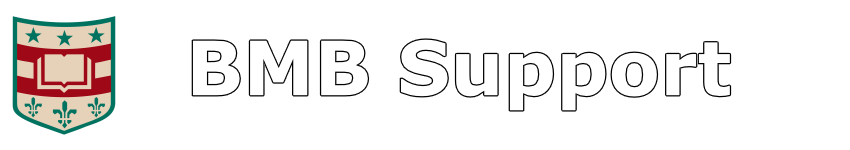← back to Shared Calendar Info
The following information might help with adding calendar entries.
You can click on any image to view it larger.
Pay attention to the red arrows!
Need assistance? Just submit a ticket!
| * To view our available calendars on the main department website, click on Resources and then Departmental Calendars. |
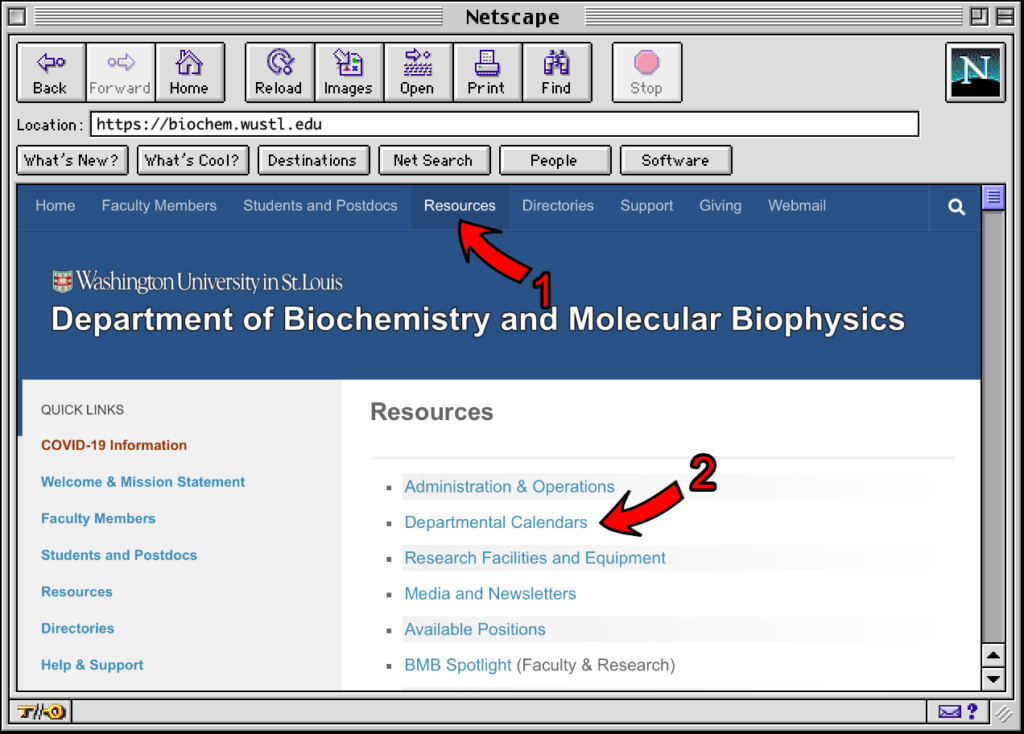
|
| * Scroll down to the calendar that you wish to view, then click on it. |
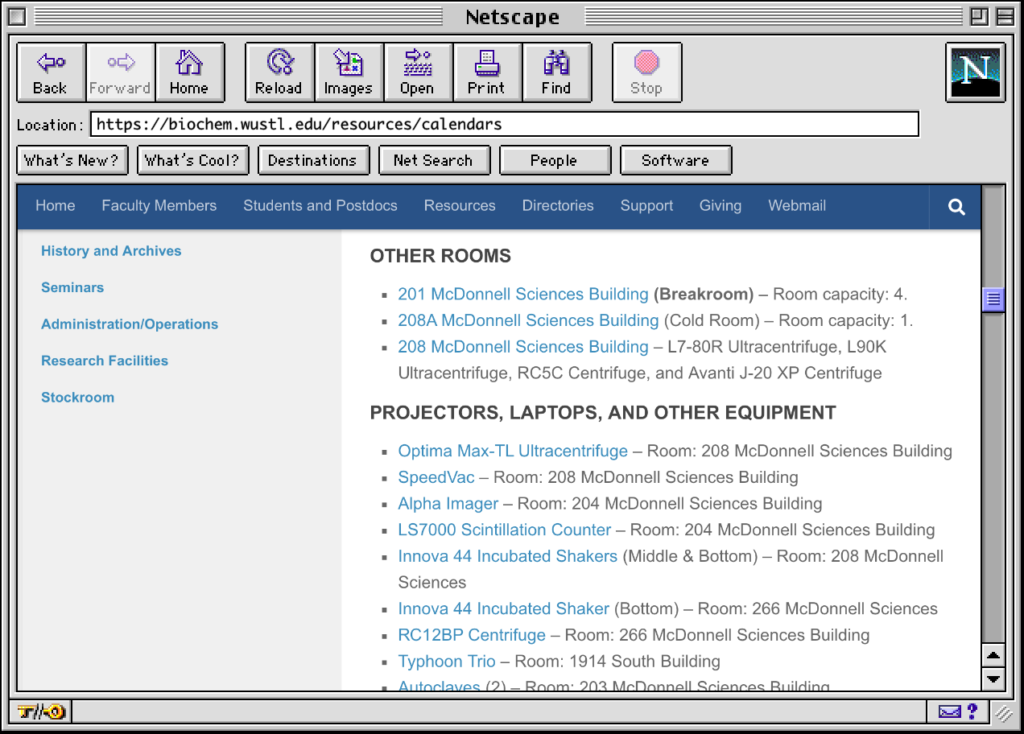
|
| * If you wish to subscribe or add the calendar to any compatible iCal/ICS viewer (such as Google Calendar), scroll to the bottom of the calendar and copy the link that says “Subscribe to this Calendar!” |
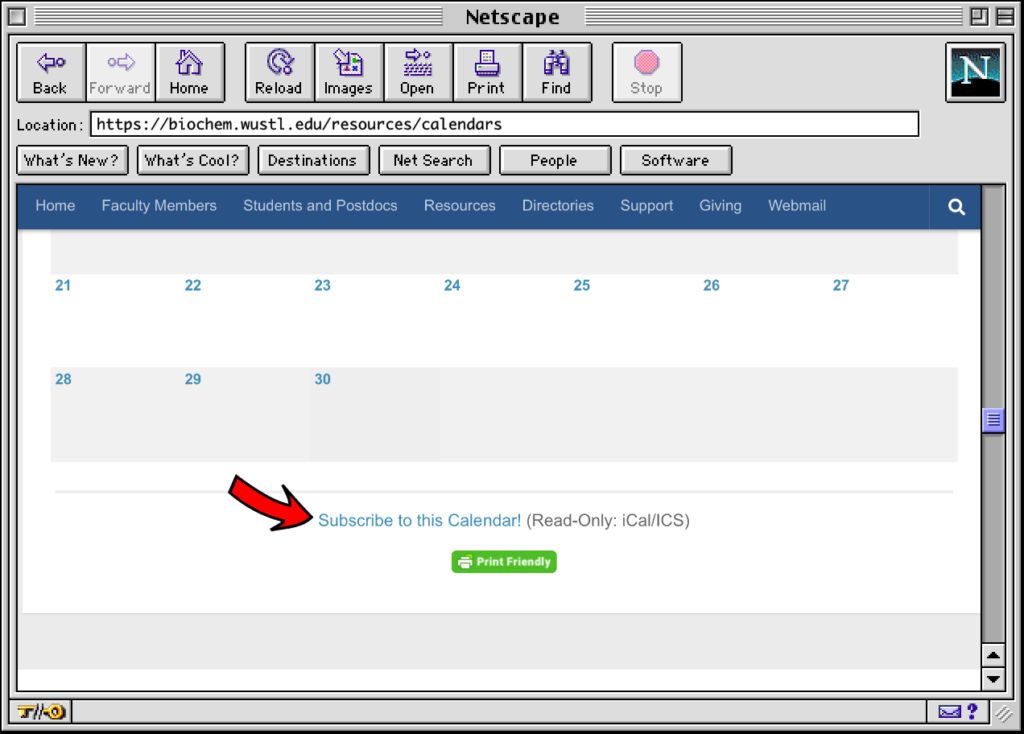
|