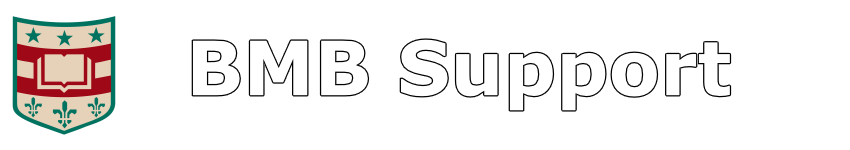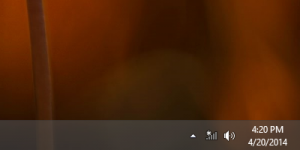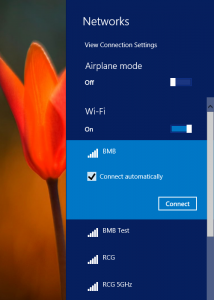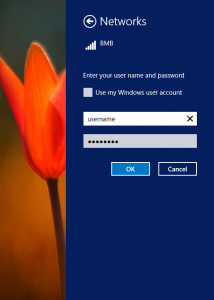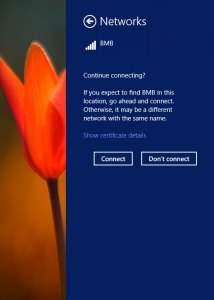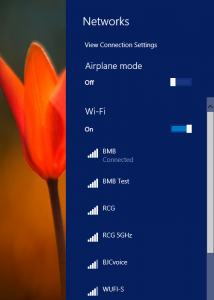The login name and password for your connection is the same as your unique BMB Department network credentials (used for network shares, etc).
Need assistance? Just submit a ticket!
|
* Click the WiFi/Network indicator in your system tray (by your clock). |
|
|
* Click on BMB, then click Connect. |
|
|
* Enter your BMB username and password, then click OK. This is the username and password you use to access resources on the BMB network (shared folders, etc). |
|
|
* When you see this, click Connect to continue. |
|
|
* After a few moments, you should now be connected! |