Need assistance? Just submit a ticket!
Download the “Box Drive” application and open it.
|
You should see Windows Installer start.
|
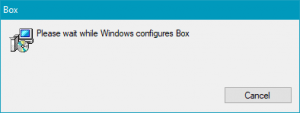
|
|
At the User Account Control prompt, click Yes.
|
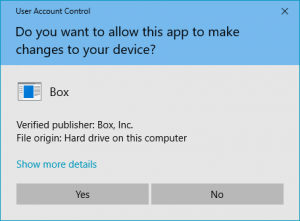
|
|
One installation finishes, you will be presented with a login window. Click the Use Single Sign On (SSO) option.
|
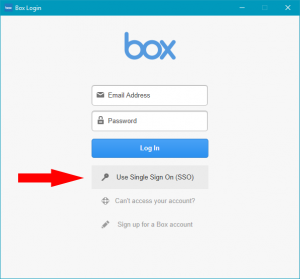
|
|
On the Single Sign On page, enter your @wustl.edu email address and click Login.
|
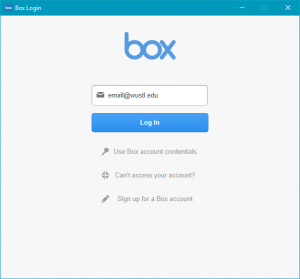
|
|
You will be presented with our WUSTL Key authentication page. Enter your WUSTL Key account name and password, then click Login.
|
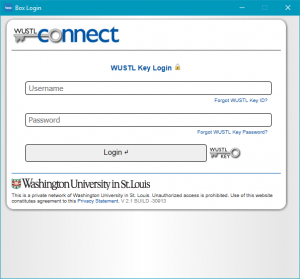
|
|
Once authenticated, you should be presented with a “Welcome to Box!” tour page. You may close the window at this time, but it is recommended to take the tour if you are unfamiliar with Box Drive.
|
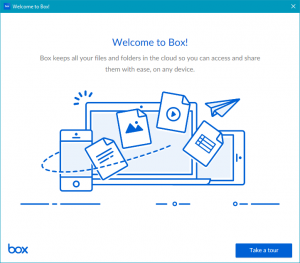
|
You should now have a Box folder in your home directory!